Settings
Getting list of merchant's settings
This request allows you to view the list of available settings for crypto payments.
- Production
- Sandbox
GET https://api.xamax.io/v1/merchant/preferences HTTP/1.1
Authorization: Bearer {ACCESS_TOKEN}
GET https://api.sandbox.xamax.io/v1/merchant/preferences HTTP/1.1
Authorization: Bearer {ACCESS_TOKEN}
Response example
{
"merchantPreferences": [
{
"key": "auto-withdrawal",
"value": true,
"created_at": "2023-06-18T10:05:02.000000Z",
"updated_at": "2023-06-23T15:54:09.000000Z"
},
{
"key": "new-tx-manual-approve",
"value": true,
"created_at": "2023-05-29T11:29:31.000000Z",
"updated_at": "2023-07-04T18:06:08.000000Z"
},
{
"key": "callback-url",
"value": "https://localhost.ru",
"created_at": "2023-05-29T11:29:31.000000Z",
"updated_at": "2023-07-04T18:06:08.000000Z"
},
{
"key": "max-fee-limit-auto-withdrawal-btc",
"value": 1000,
"created_at": "2023-05-29T11:29:31.000000Z",
"updated_at": "2023-07-04T18:06:08.000000Z"
},
{
"key": "processing-fee-btc",
"value": 5.5,
"created_at": "2023-05-29T11:29:31.000000Z",
"updated_at": "2023-07-04T18:06:08.000000Z"
}
]
}
| Parameter | Data type | Description | Example |
|---|---|---|---|
| callback-url | string | URL where data is sent when a new transaction is received or its status changes | https://example.com |
| new-tx-manual-approve | bool | Merchant manual confirmation is required to confirm all new transactions | true |
| auto-withdrawal | bool | Enable auto withdrawal to a cold wallet | true |
| auto-withdrawal-destination-{CODE} | string | The address of the cold wallet for auto withdrawal. Each currency has its own cold wallet | 0x0000000000000000000000000000000000000000 |
| max-fee-limit-auto-withdrawal-{CODE} | string | Maximum blockchain processing fee limit. If current network fee is above then max-fee-limit-auto-withdrawal-{CODE} then auto withdrawal will not be made | 1000 |
| min-confirmation-{CODE} * | int | The minimum number of blockchain blocks required to confirm a transaction and move it to the confirmed status | 6 |
| min-amount-{CODE} * | string | The minimum amount of a transaction that a merchant can accept | 100000 |
| processing-fee-{CODE} * | float | Processing fee in percents | 1 |
* - Configurable by manager
Set callback URL from personal area
You can set callback through the settings in your account. To set a callback URL for crypto payments, you need to go to the settings in the Integration tab and add the URL in the field
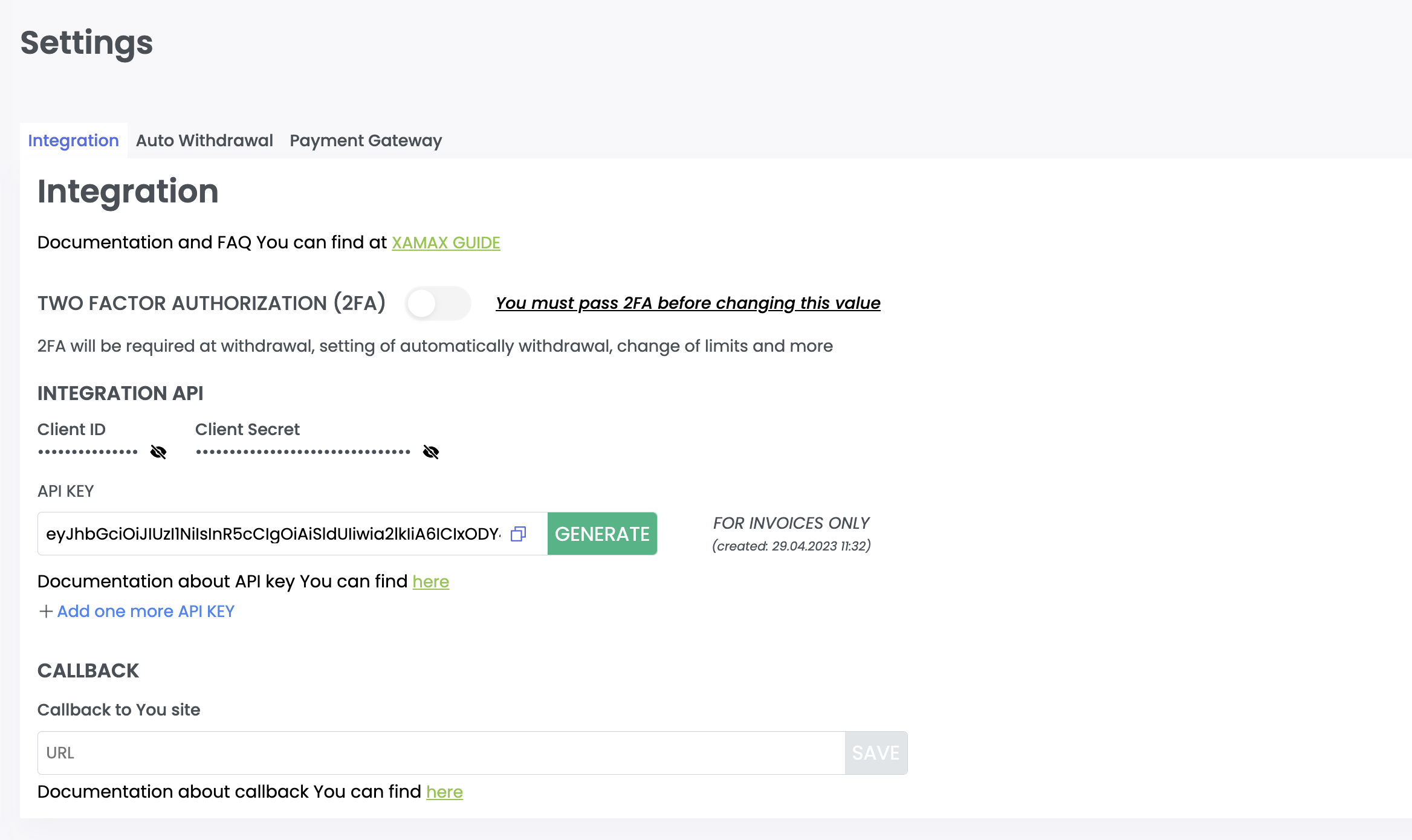
Set callback URL through API
At the current moment, only the callback URL for crypto payments can be set through the API. A request will be sent to this URL when the payment status changes.
- Production
- Sandbox
PATCH https://api.xamax.io/v1/merchant/preferences HTTP/1.1
Authorization: Bearer {ACCESS_TOKEN}
Content-Type: application/json
{
"key": "callback-url",
"value": "https://example.com/callback"
}
PATCH https://api.sandbox.xamax.io/v1/merchant/preferences HTTP/1.1
Authorization: Bearer {ACCESS_TOKEN}
Content-Type: application/json
{
"key": "callback-url",
"value": "https://example.com/callback"
}
Type of invocies
XAMAX uses several types of crypto invoices, which different from each other.
What types are there?
To processing has beed added 3 types of crypto invocies:
- static
- revolver
- user
User can set a different invoice types for each invoice created.
What is each type for?
Invoice type: static
With this type of invoice, current and subsequent invoices are created for one invoice wallet, until the balance of this wallet reaches the rotation amount and the wallet is rotated.
After rotation, this wallet is no longer used and is deactivated. Funds sent to it will be lost after deactivation.
Invoice type: revolver
With this type of invoice, the current and each subsequent transaction will be created to a new invoice wallet,untiluntil the transaction status for one of the wallets is set to Complete,
after which this wallet will return to the “issue” and a transaction will be created for it.
When a balance in the rotation amount is reached, the wallet data will be rotated.
After rotation, this wallet is no longer used and is deactivated. Funds sent to it will be lost after deactivation.
Invoice type: user
With this type of invoice, the current and subsequent transactions will be created to a new invoice wallet.
Peculiarities:
- The wallet does not rotate automatically, there is no expiration time, that is, the wallet is eternal until it is forcibly rotated
- You can make multiple requests with the same code and txID and get the same wallet
- Funds are withdrawn from the wallet when they reach the value from the wallet-rotate-amount-${CODE} setting
- The merchant’s client can send any amount,not lower than the minimum value.
In this type of invoice, an invoice is created for the user (payer) and the user data can constantly interact with this invoice.
How to set invoice type by default?
The user can set a default value for all created invoices using various options.
- Production
- Sandbox
PATCH https://api.xamax.io/v1/merchant/preferences HTTP/1.1
Authorization: Bearer {ACCESS_TOKEN}
Content-Type: application/json
{
"key": "default-invoice-type",
"value": "user"
}
PATCH https://api.sandbox.xamax.io/v1/merchant/preferences HTTP/1.1
Authorization: Bearer {ACCESS_TOKEN}
Content-Type: application/json
{
"key": "default-invoice-type",
"value": "user"
}
How to create invoice by default type?
After set of the setting and create new invoice may indicate in the request body:
- Production
- Sandbox
POST https://api.xamax.io/v1/transaction/invoice HTTP/1.1
Authorization: Bearer {ACCESS_TOKEN}
Content-Type: application/json
{
"txId":"1",
"code": "eth",
"amount": "1000000000000000000",
"type": "invoice_type_default"
}
POST https://api.sandbox.xamax.io/v1/transaction/invoice HTTP/1.1
Authorization: Bearer {ACCESS_TOKEN}
Content-Type: application/json
{
"txId":"1",
"code": "eth",
"amount": "1000000000000000000",
"type": "invoice_type_default"
}
Minimum number of blockchain confirmations
The minimum number of blockchain blocks required to confirm a transaction and move it to the confirmed status.
It is configured for each cryptocurrency individually due to the name of the blockchain in the key. You need to specify cryptocurrency code {CODE}, for example btc
- Production
- Sandbox
PATCH https://api.xamax.io/v1/merchant/preferences HTTP/1.1
Authorization: Bearer {ACCESS_TOKEN}
Content-Type: application/json
{
"key": "processing-fee-btc",
"value": "6"
}
PATCH https://api.sandbox.xamax.io/v1/merchant/preferences HTTP/1.1
Authorization: Bearer {ACCESS_TOKEN}
Content-Type: application/json
{
"key": "processing-fee-btc",
"value": "6"
}
Auto approve transaction confirmation
In some cases, when the payer sent funds to a previously received wallet, and an invoice has not been created, then for this operation, by default, the status will be set to “Approve Required”. When this setting is disabled, the XAMAX User must accept or reject the incoming transaction manually, in the XAMAX personal account.
When this setting is enabled, unidentified transactions will be automatically accepted.
The setting is switch off, by default
- Production
- Sandbox
PATCH https://api.xamax.io/v1/merchant/preferences HTTP/1.1
Authorization: Bearer {ACCESS_TOKEN}
Content-Type: application/json
{
"key": "tx-manual-auto-approve",
"value": "true"
}
PATCH https://api.sandbox.xamax.io/v1/merchant/preferences HTTP/1.1
Authorization: Bearer {ACCESS_TOKEN}
Content-Type: application/json
{
"key": "tx-manual-auto-approve",
"value": "true"
}
Manual transaction confirmation
Merchant manual confirmation is required to confirm all new transactions. All new transactions will come with the status approved_required
- Production
- Sandbox
PATCH https://api.xamax.io/v1/merchant/preferences HTTP/1.1
Authorization: Bearer {ACCESS_TOKEN}
Content-Type: application/json
{
"key": "new-tx-manual-approve",
"value": "true"
}
PATCH https://api.sandbox.xamax.io/v1/merchant/preferences HTTP/1.1
Authorization: Bearer {ACCESS_TOKEN}
Content-Type: application/json
{
"key": "new-tx-manual-approve",
"value": "true"
}