Registration and Authorization Guide for XAMAX
Below are the steps for registering and logging into your XAMAX personal account.
Registration Process
For both sandbox and production environments, XAMAX streamlines the registration process to create a seamless and user-friendly experience. Upon registration, a single user entry is created to simplify access and usage.
Steps for Sandbox registration:
- Open your preferred browser on either a mobile device or desktop.
- Navigate to the sandbox registration URL: https://my.sandbox.xamax.io/
- Select the "Register" button.
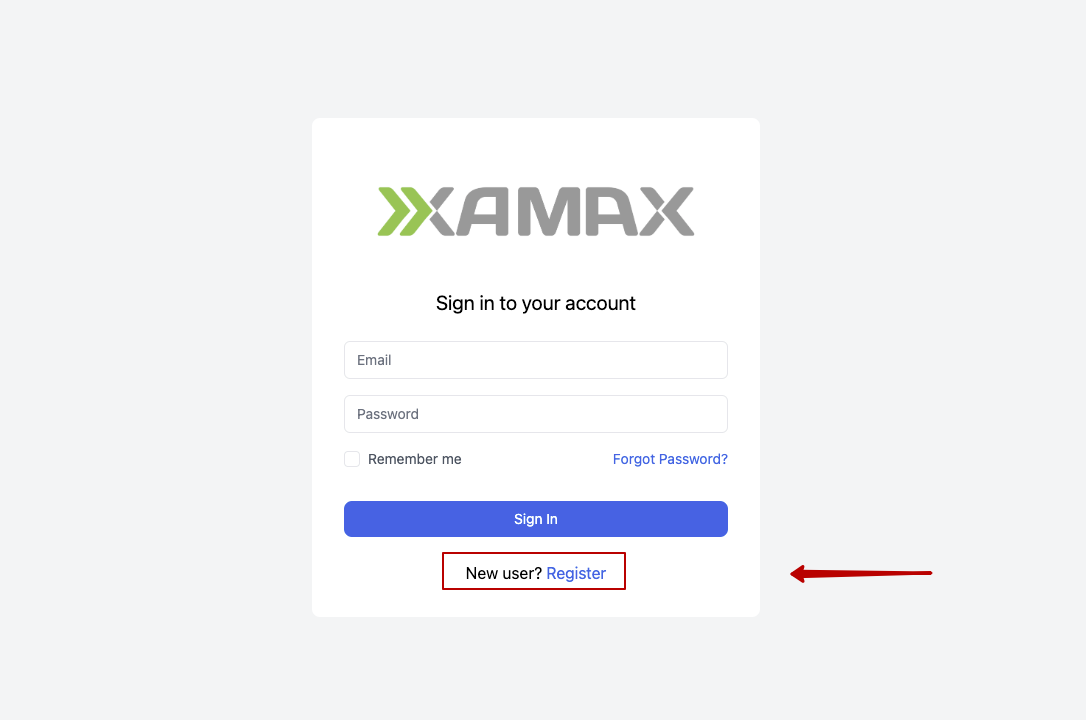
- Fill in the required fields:
- Name
- Family name
- Password
- Confirm password
- Finalize your registration by clicking the "Register" button.
After registration, a verification email will be sent to the provided email address. This email contains a link that must be clicked within 30 minutes to verify the email and activate the XAMAX personal account. (Incase you do not have access to the specified email address you can request the link when you do have access to the email and, you can proceed with the authorization process, which is described below)
Steps for Production registration:
- Open your preferred browser on either a mobile device or desktop.
- Navigate to the sandbox registration URL: https://my.xamax.io/
- Select the "Register" button.
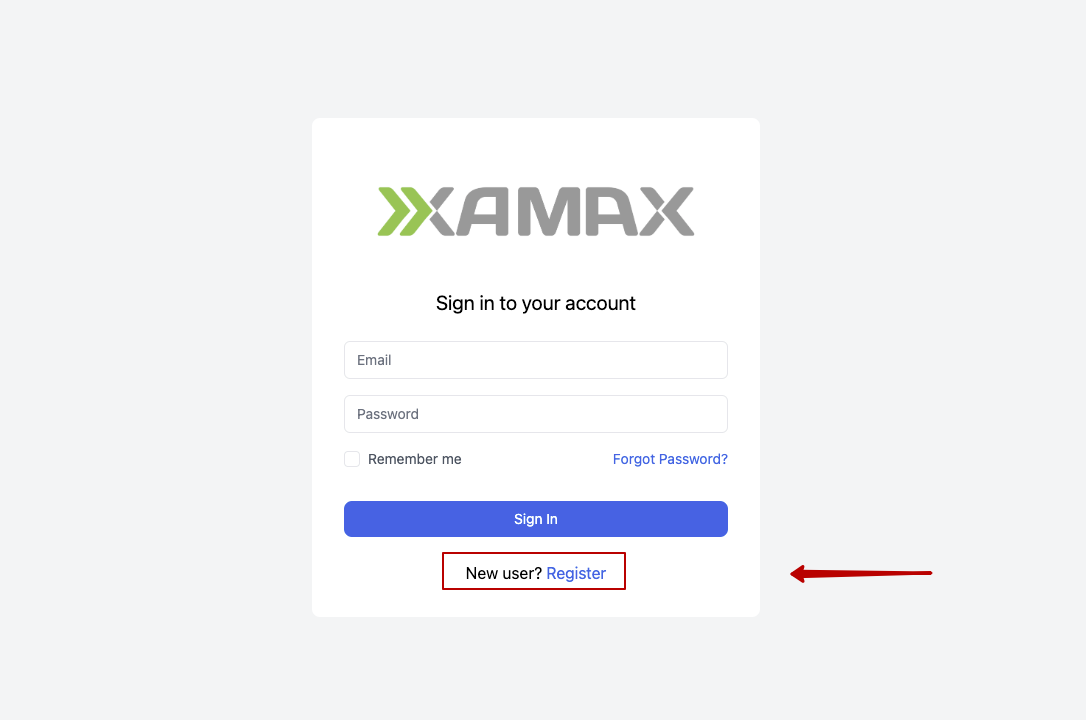
- Fill in the required fields:
- Name
- Family name
- Password
- Confirm password
- Finalize your registration by clicking the "Register" button.
After registration, a verification email will be sent to the provided email address. This email contains a link that must be clicked within 30 minutes to verify the email and activate the XAMAX personal account.
(Incase you do not have access to the specified email address you can request the link when you do have access to the email and, you can proceed with the authorization process, which is described below)
Authorization Process
Sandbox Authorization
- Open a browser and enter the sandbox URL: https://my.sandbox.xamax.io/
- In the login window, input your registered email and password.
- Click the "Sign In" button to access your account.
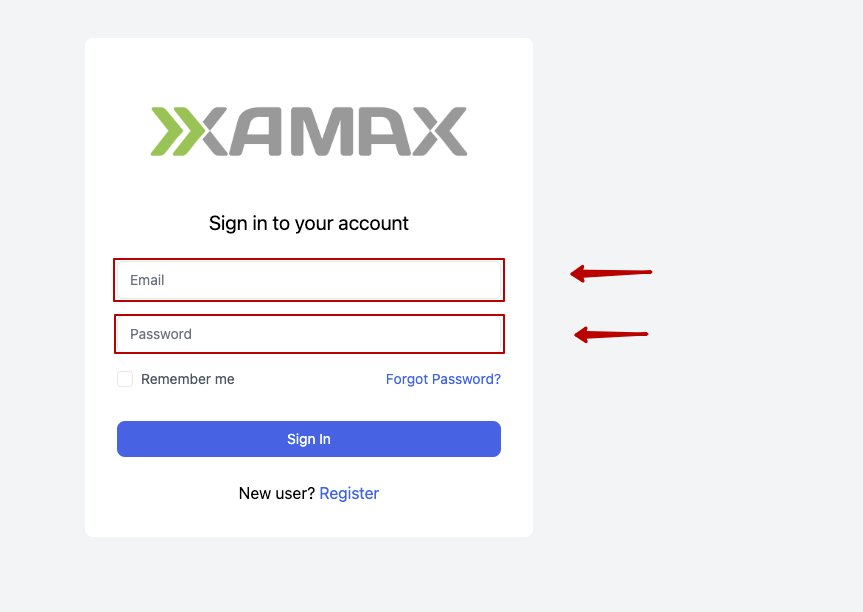
- Upon successful login, you'll be directed to the main page of your personal account.
- If your email is not verified, you will automatically receive a verification link.
- If the email is not registered or if there's a mismatch in the login credentials, an error message will appear.
Production Authorization
- Open a browser and enter the sandbox URL: https://my.xamax.io/
- In the login window, input your registered email and password.
- Click the "Sign In" button to access your account.
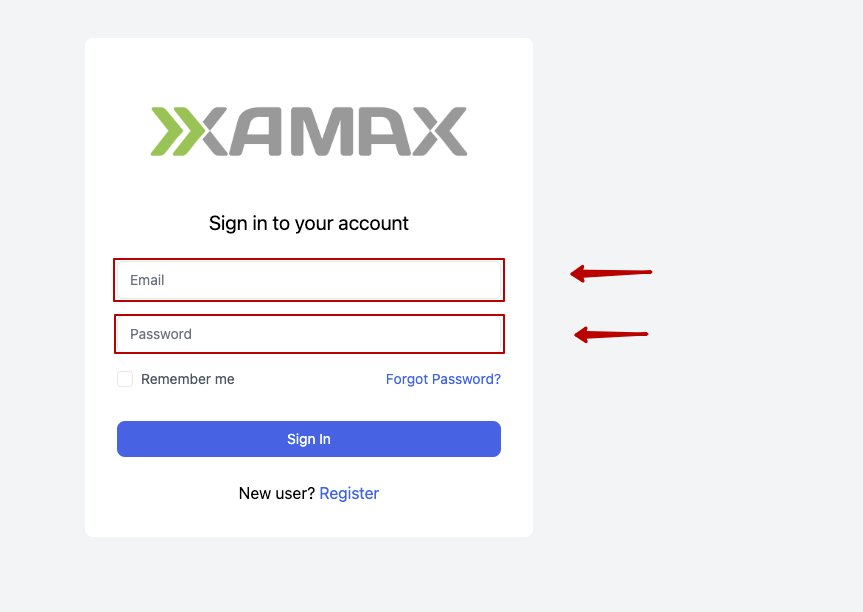
- Upon successful login, you'll be directed to the main page of your personal account.
- If your email is not verified, you will automatically receive a verification link.
- If the email is not registered or if there's a mismatch in the login credentials, an error message will appear.