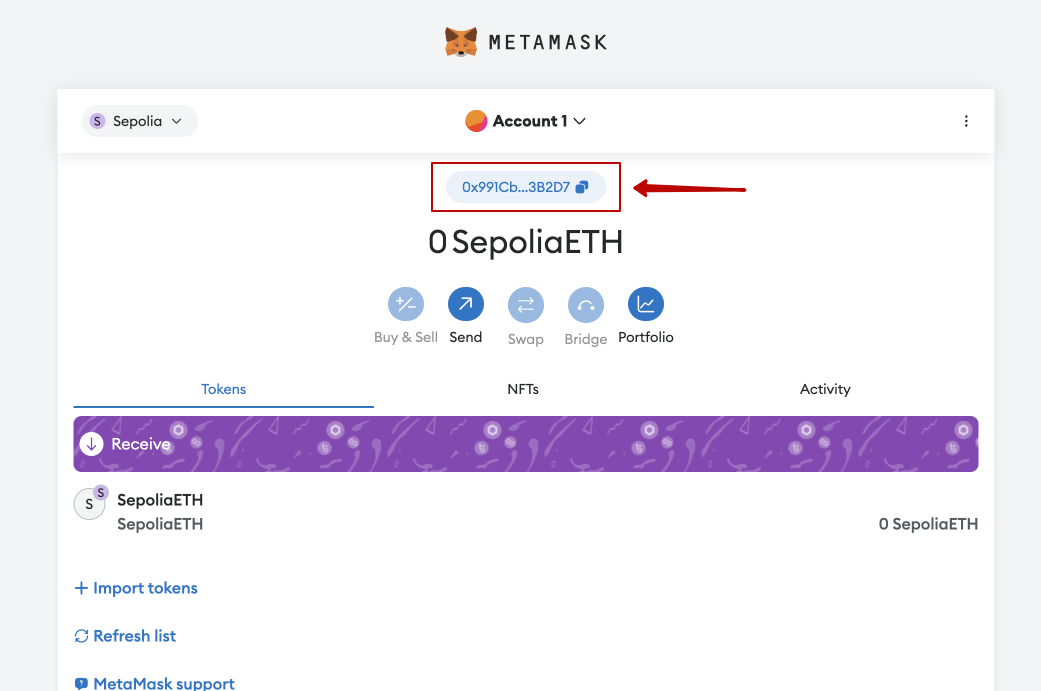MetaMask
Add Ethereum
Steps:
- Download and install extensions;
- Complete the registration process and create a wallet in MetaMask;
- After successful completion you will see this screen. In the upper left corner you need to click on Ethereum Mainnet
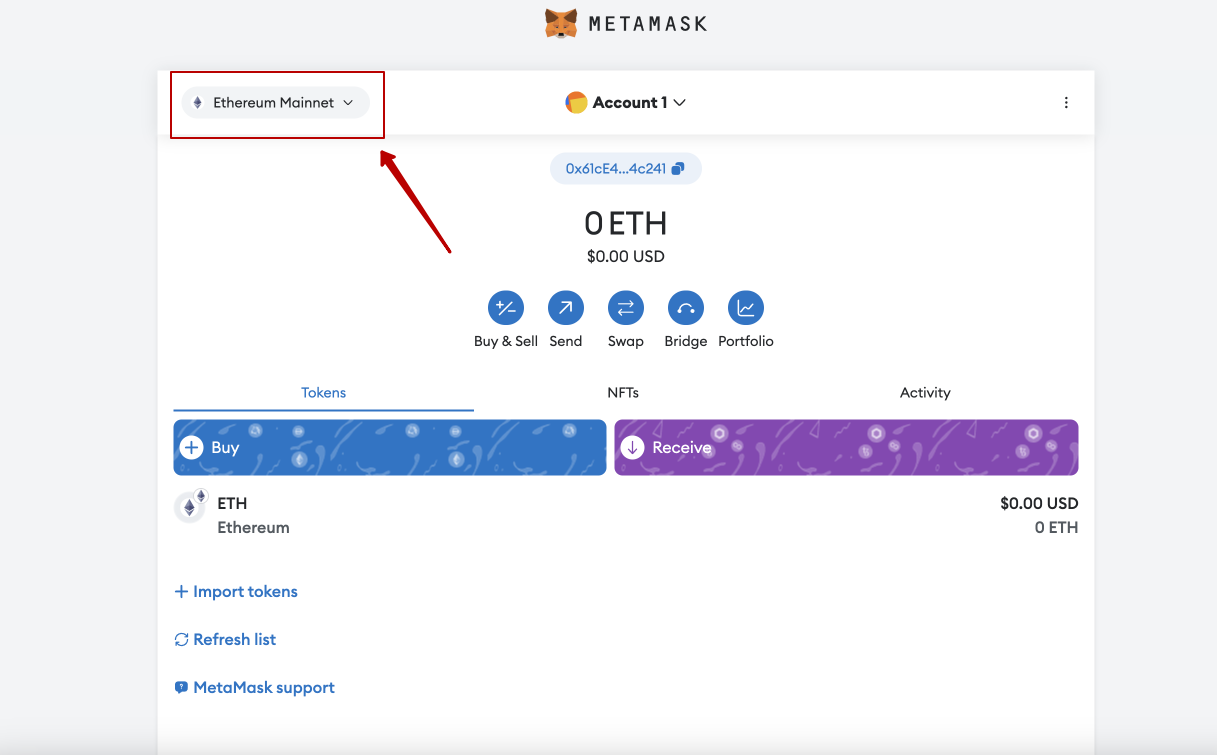
- In the window that appears, you need to activate test networks
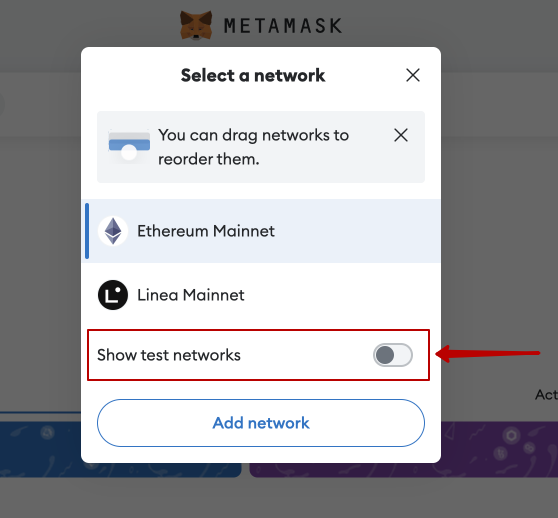
- Select the Sepolia test network;
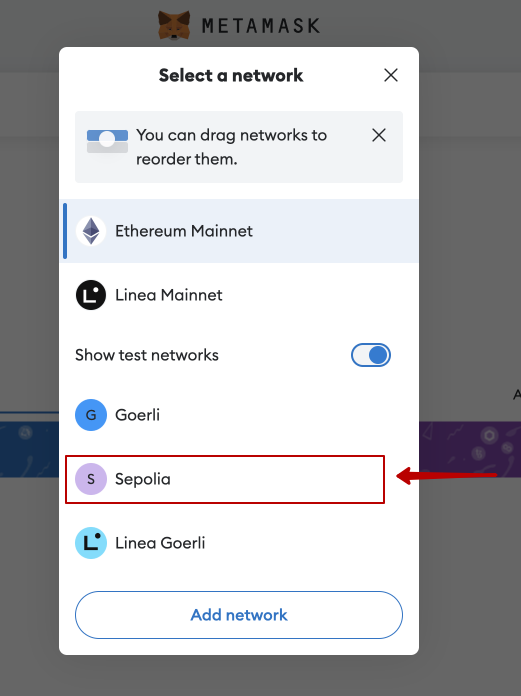
The Ethereum wallet has been successfully added.
Add USDT (ERC20)
Continuation of the scenario “Adding Ethereum” 6. In the window that appears, click “+Import token”
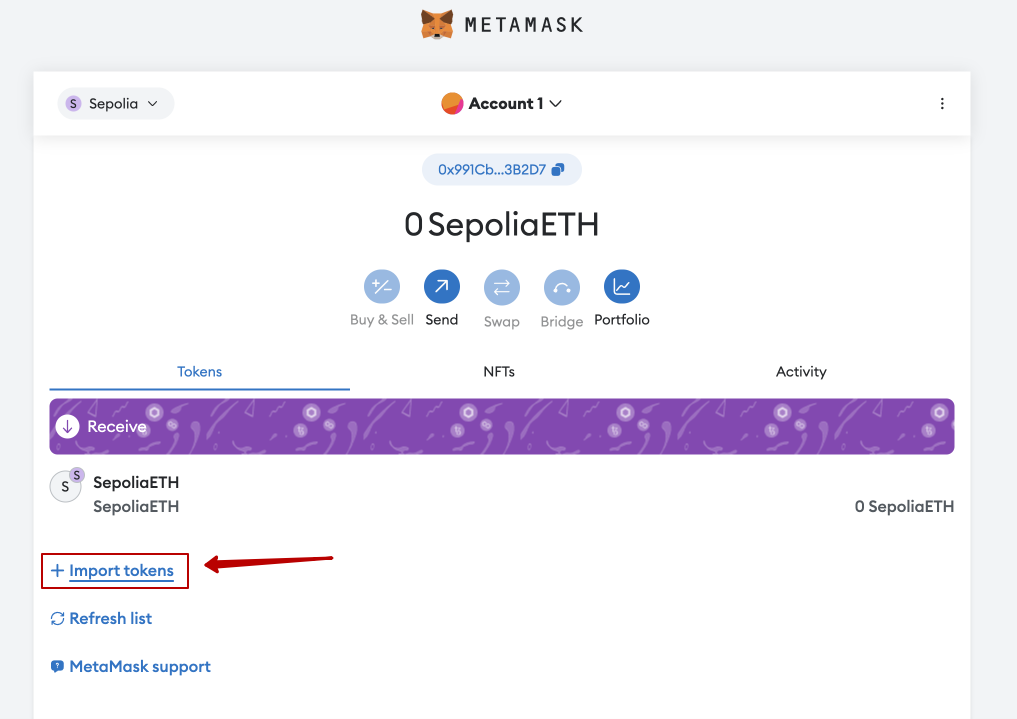
- In the form that opens, in the Token field, insert the contract address: 0x3bFE52C28219fd26Fda584fbc8c8e87f728a2073. MetaMask will automatically “read” this number and display two additional fields that do not need to be changed.
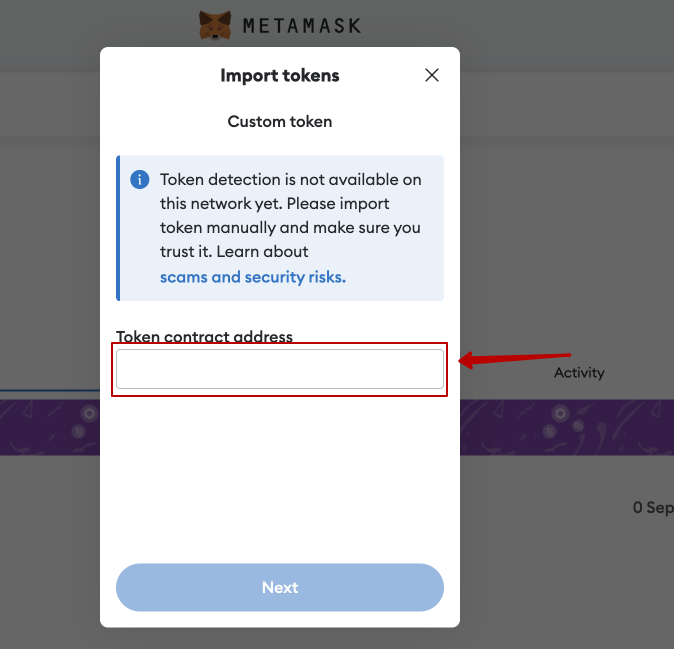
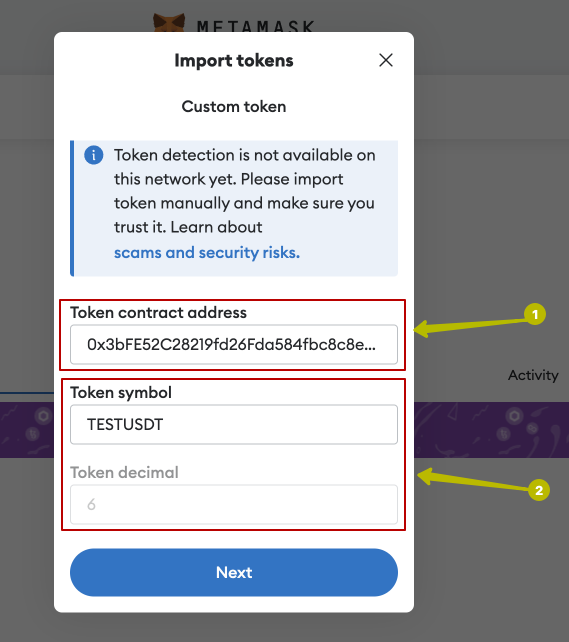
- Next, click on the Next and Import button
Wallet for USDT(ERC20) has been successfully added.
caution
The wallet address for Ethereum (ETH) and Tether USD (ERC20) are the same.
In order to copy your wallet, you need to click on the wallet address indicated under the account name