Affiliate program
XAMAX provides the opportunity for its Users to use an affiliate program, both for passive income for our Users and for the possibility of expanding our products.
Affiliate bonuses are awarded on paid incoming invoice payments from affiliates.
How to connect?
To connect to the affiliate program, the User must contact the manager of XAMAX.
When the “Partner” attribute is set for the User, the User will have a new menu section “Affiliate Program” in the XAMAX Personal Account.
How to connect partner clients?
After successfully connecting to the affiliate program and attracting new Users by the partner, the partner must report each new user to XAMAX and provide the e-mail to which the new User registered in the XAMAX product.
When providing data, the manager will connect your companies as a partner and affiliate.
How to view affiliate rewards?
To view reports and reported transactions, the User must:
- Log in to your XAMAX Personal Account;
- Go to the Affiliate Program section;
The user will see a report for the current month and the amount earned from affiliates, indicated in US dollars.
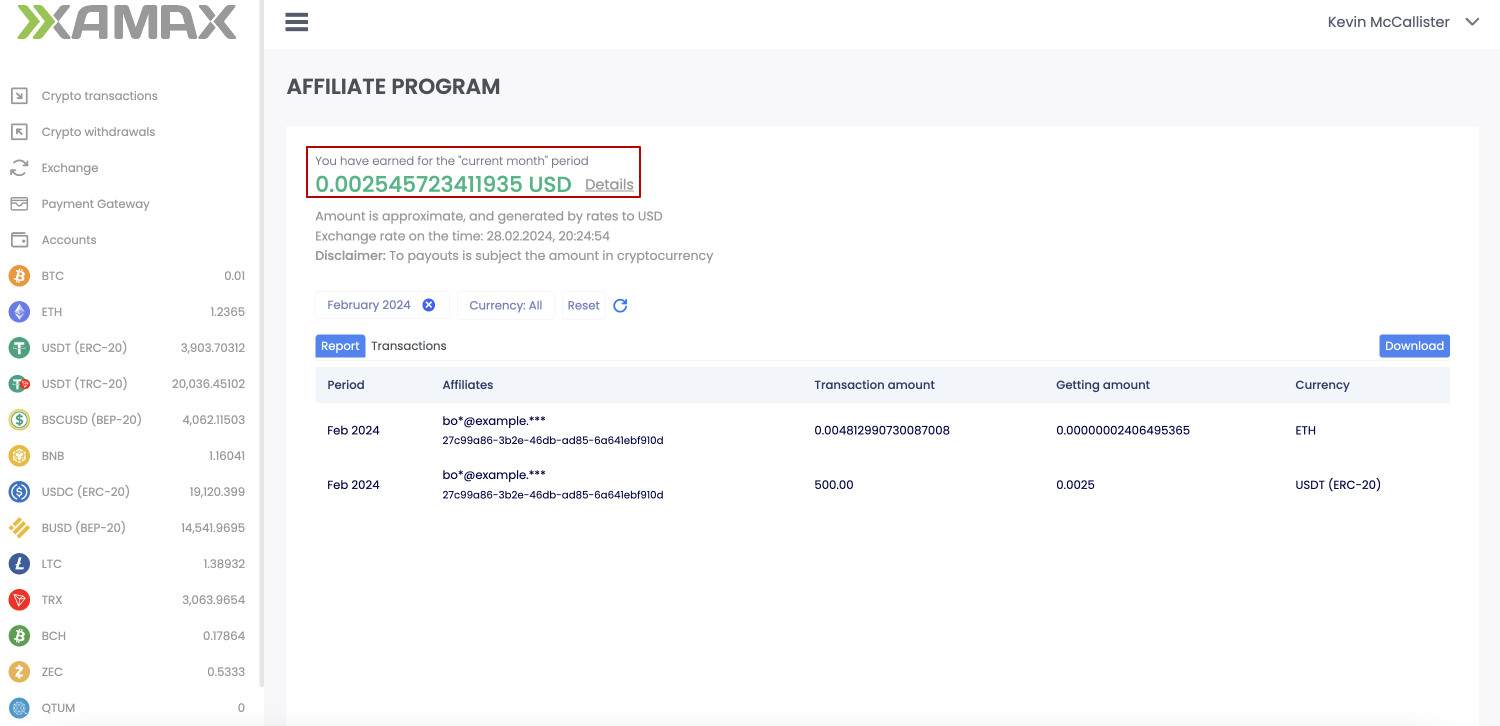
In the table, for the convenience of the User, XAMAX groups transactions for one currency into a single amount, and also indicates how much the affiliate receives from the affiliate’s transactions.
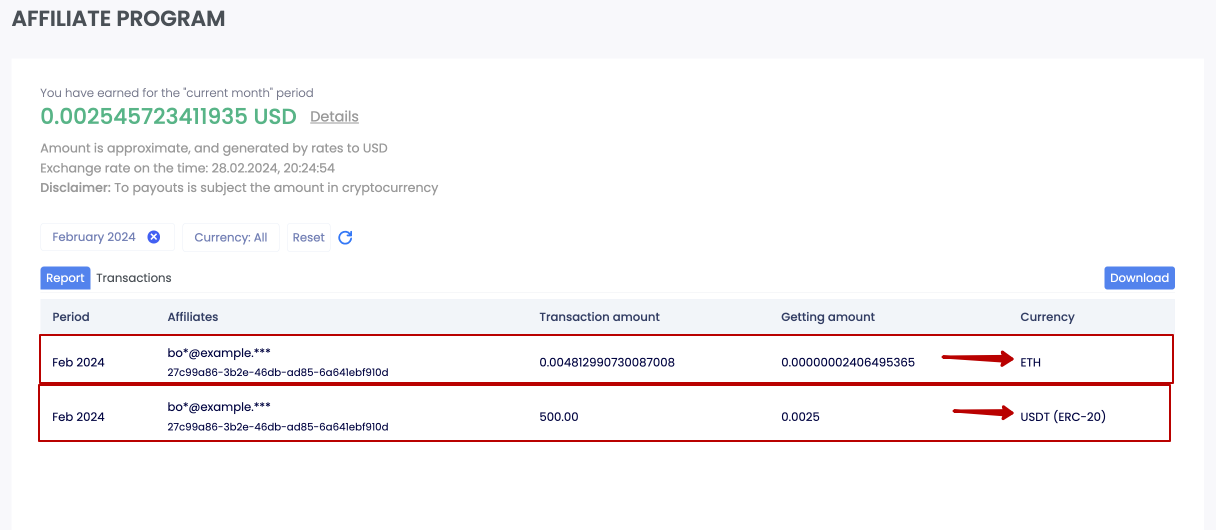
If the Partner User needs to see more detailed statistics, you can switch from the reporting view to the “Transactions” view. In this form, all transactions for all affiliates for the specified period are displayed.
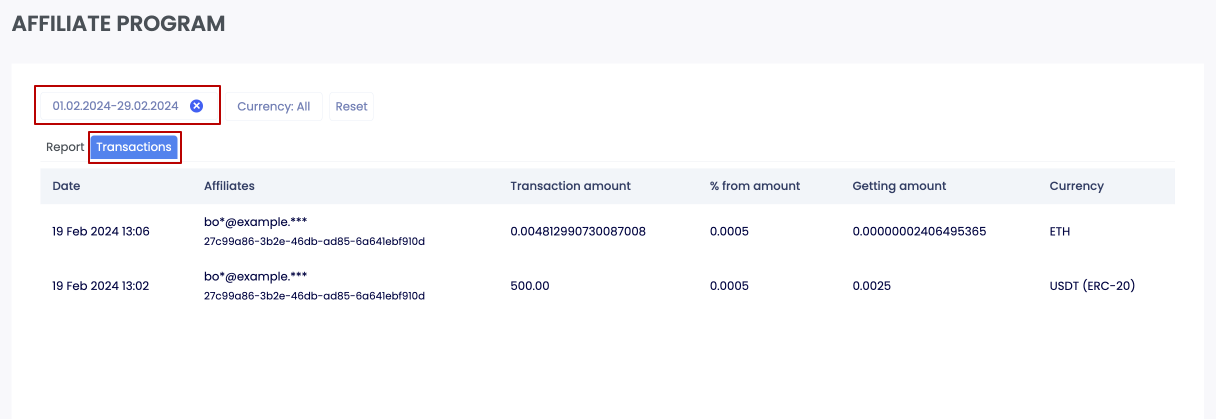
How to receive your earnings?
To receive earned funds (rewards), the Partner User must contact his manager at XAMAX and request a withdrawal of funds.
Withdrawal of funds is carried out ONLY in the cryptocurrencies in which the rewards were received, and is carried out by transfer to the XAMAX wallet of the Partner User.
Withdrawal of funds is possible only after the end of the reporting period.